Designed & Assembled In: UK | Website: www.istorage-uk.com | RRP: from £288 (HDD less)
| Simplicity | Value | Documentation |
| 5/5 | 3.5/5 | 5/5 |
| Functionality | Performance | Overall |
| 5/5 | 5/5 | 94% |
What Is It In Under 20 Words?
An external USB SSD/HDD drive with inbuilt encryption & authentication to protect data stored on it.
What Does This Solve?
Unlike USB sticks, secure or not this option offers far greater storage, and you could argue this is for more long-term storage since SSDs/HDDs tend to last longer than a USB stick.
These could be used for a sole backup, part of the 3-2-1 rule which is explained below or for long term archiving when access is seldomly needed.
Maintain three copies of your data. Two on-site, i.e. an external hardware encrypted drive like this, and a Network Attached Storage (could be hacked or encrypted by ransomware). Lastly, one off site copy which could be cloud or a hardware encrypted USB or external drive like this.
For some folk off-site cloud sync or SaaS backups like Dropbox, OneDrive or Google Drive is not an option. Either because they do not allow cloud data storage or their clients insist against it. Take a photographer, one I know personally who digitally photographs high value art for wealthy collections (museums or trust collections) or UHNWI. The photos are stored and shared somehow and, are needed for catalogues & insurance purposes.
Criminals or current/ex wife’s (or husbands) maybe interested in such photos since they tell them perhaps where the artwork is stored and its value. Some of these folk or entities maybe concerned on cyber security & privacy, and ask for storage not to be cloud based. This applies to the laptop/desktop and the backup method. Being such photos could be 10-100MB each an USB stick will not cut it and a 2-16TB external encrypted drive would definitely cut it.
Since the encryption and authentication is on the device these can be plugged into all sorts of computer enabled systems like: CCTV, medical equipment and printer/scanners to do sensitive archives or backups.
Even a 512GB drive would usually be enough for someone to backup all of their files; photos, music, videos etc. For those with more files then these come in 1, 2, 4, 5, 8 and 16TB. 5TB is HDD spec not SSD.
iStorage offers 100% enforced hardware encryption out of the box and with decent anti brute force options as standard.
If you have free time read up on the ICO (Information Commissioners Office) guide to Encryption at https://cy.ico.org.uk/for-organisations/uk-gdpr-guidance-and-resources/security/a-guide-to-data-security/encryption/. A quote from this page is: “aligned with recognised industry standards like FIPS 140-3 or FIPS 197 (the Advanced Encryption Standard or AES); or”. This drive very much ticks this box which means if you ever lost this iStorage drive you know the chance of anyone getting data out of it is extremely low. If such a drive was lost, you could tell the regulator or ICO you took excellent precautions which would reduce the chance of a fine or bad publicity.
What Alternatives Are There?
Windows has BitLocker and Apple MacOS has something included which is based off of FileVault. Both are potentially free but like anything software based it has some cons: available but not enabled by default, brute forcing may work, performance takes a hit, not great compatibility between different operating systems, not compatible to devices like CCTV, MRI/CT, printers/scanners etc. once encrypted and these software methods do *not always encrypt 100% of the drive. *Previously “deleted” data that was there before encryption occurs is not always scrambled and maybe recoverable.
Other vendors are out their who produce hardware encrypted external USB drives, but none come close to iStorage. Verbatim, Buffalo, Western Digital just to name three. FIPs certification is usually lacking for these cheap drives and usually you enter the password via the operating system which could be captured by malware or a keylogger (software or hardware). iStorage PIN entry is done on the physical drive itself as well as encryption. Due to both of these facts it increases compatibility and speed.
What’s In The Box?
- External SSD/HDD
- Quick start guide
- Marketing materials
- Leaflet which mentions included or trialware software DriveSecurity by Eset and Nero BackitUp
- C and A USB cable
- Case for drive
- Tamper resistant: epoxy resin is used to coat all physical components which gives tamper evident and likely will wreck the drive is someone tries to physically get in
- Self-destruct: after ten attempts of either the user or admin PIN it will either remove the PIN or self-erase. There is even a feature to stop your kids from wiping the drive by accident!
- Mission Impossible PIN: under duress? Enter a PIN to erase the drive
- No PIN no access: “Please make sure you remember your PIN (password), without it, there is no way to access the data on the drive”
- IP56-certified: dust and water resistant
- Speedy: with USB 3.0 and hardware encryption there is little performance hit due to encryption. Read/write speeds 450MB/s
- Sturdy: solid and a nice plastic large keypad. The drive comes with a three warranty which shows you they put their money where their mouth is
- Admin & user PINs: user PIN for users and admin PIN to get you unstuck or for companies to manage user drives
- Universal: works on different device types and operating systems since the authentication & encryption is done on-drive
- Backlit keypad: this function is only seen on external hard drives and is handy for dark environments
- FIPS: 197 validated AES-XTS 256-bit algorithm and FIPS 140-3 Level 3 is pending with CAVP validation testing passed already
- Read only: the admin PIN holder can enable read only mode which means write is blocked
The Bad
The only item I can think about is the price which is a few times the cost of a standard non encrypted mass market external HDD/SSD. This is the Rolls Royce of encrypted external drives so you are paying for the 3rd party validation and sturdiness.
Conclusion
If you want a reliable hardware encrypted external drive for backups or archive, then you can’t get much better.
diskAshur PRO3 SSD has all the features under the sun to protect your private data, be it personal or organisational data. These are even rated for low level classified governmental data.
Post setup it is simple to use, just plug it in, press shift & unlock together, enter your user PIN and use as normal.
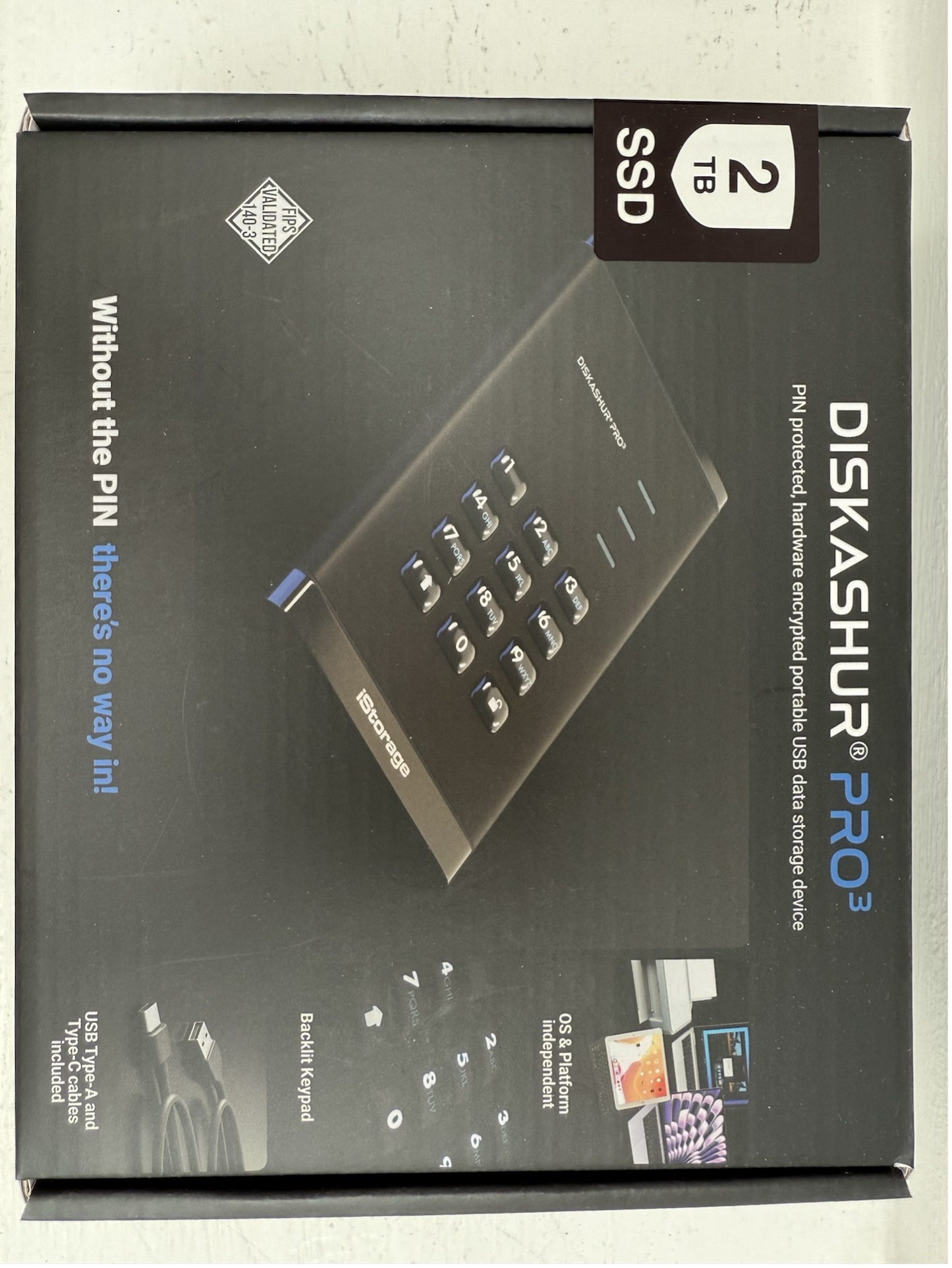
The sealed box.
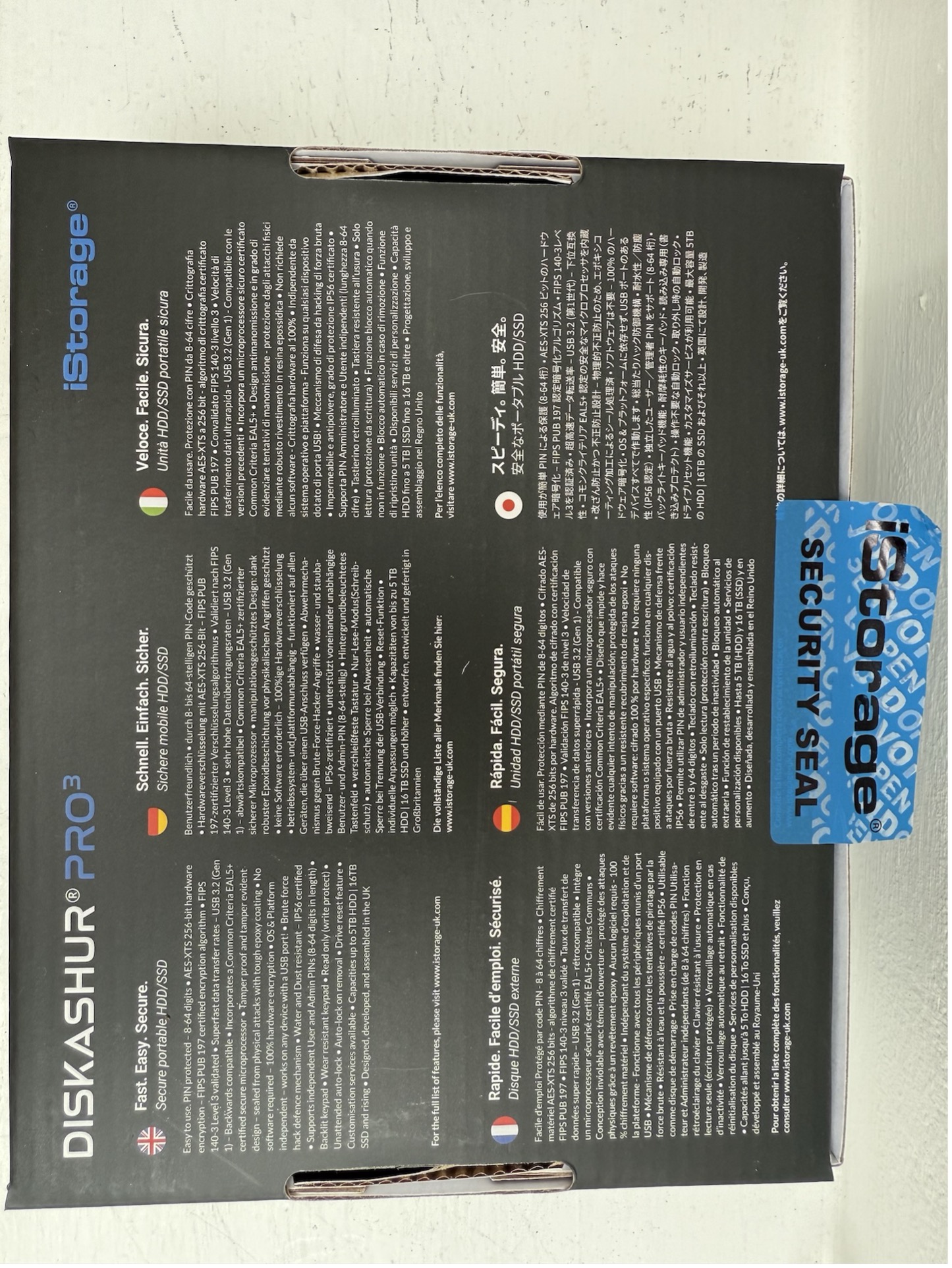
The back of the box and note the open tamper evident seal.
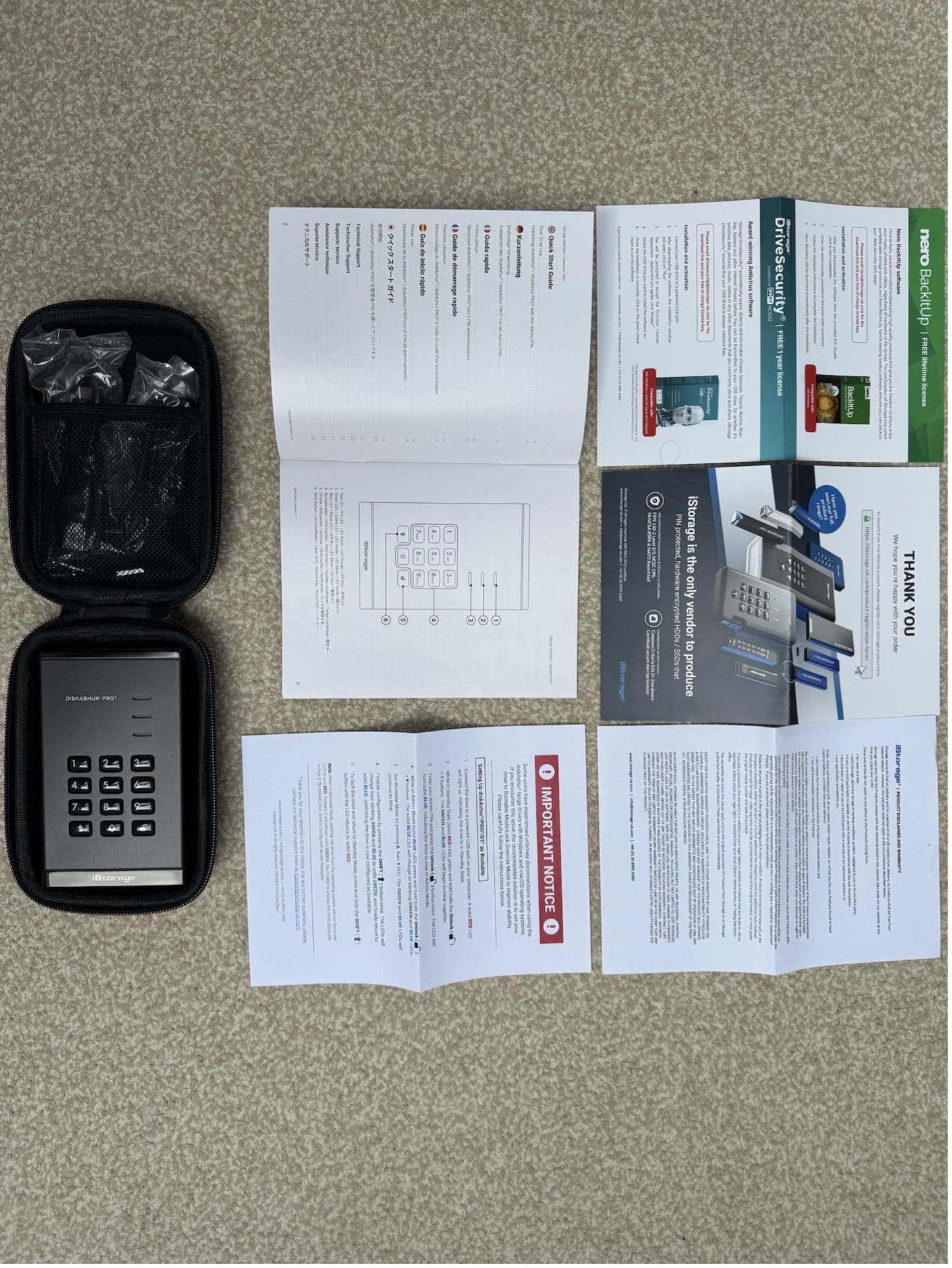
All contents laid out before use. Quick start guide, marketing materials, mention of included software, drive, case and two cables.

Drive before setup.

Unlocked (see green LED) and plugged in ready for read/write.
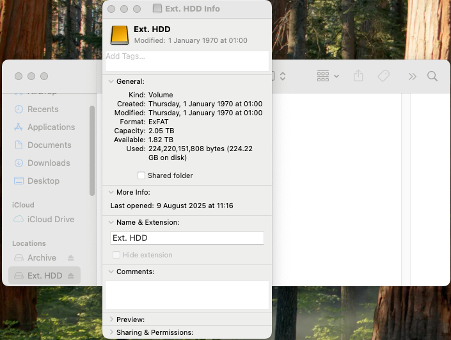
Drive on MacOS. An unencrypted drive would look the same and no operations are needed to encryption data to/fro.
Disclaimer: Recently I purchased a dual pack of datAshur SD with 128GB MicroSD with my own money and this USB external SSD drive was given to me by iStorage with no preconditions for this review posted.
